I’ve got a “prosumer” videocam with the usual “infinite” DoF (depth of field). One of the first things I tried to do is to fake it in After Effects (CS5).
The original:

As you can see, it has no change in sharpness/focus across the whole picture…. NOT what I was looking for…
A first pass at creating the illusion of DoF by masking the region of interest and adding a blurred version of the same footage below:

Ok, I cheated, I also did some primary color correction, some vignette and some secondary brightness correction on the faces…
If you look at the focus, you can see we have some blur towards the top of the video, but obviously the grass between the people is still sharp, which kind of destroys the illusion.
Well, introducing the CS5 roto brush tool…

First I roto brushed the three subjects (and the bench) and put them on their own layer. Next I took the footage again and added some blur and a gradient matte layer (in order to have the blur be less at the bottom and more at the top) and combined all of it. It actually starts to look like a “real” movie.
I’m not happy with it yet, the brightness changes around the faces made for some funky halo (they’re NOT saints, trust me) and the fire in the foreground is way too unnoticeable.
If you look at the amount of work it took to fake a simple DoF, it obviously makes sense to just buy/build a DoF adapter. Monkeying around with the roto brush is definitely less fun than shooting it right in the first place.
Well, the order is out, let’s see when I get it and then of course, I’ll do some posing with it here :).
Plan.Shoot.Enjoy
Remo